The eDapter Toolkit allows the user to upload a model. For uploading a model:
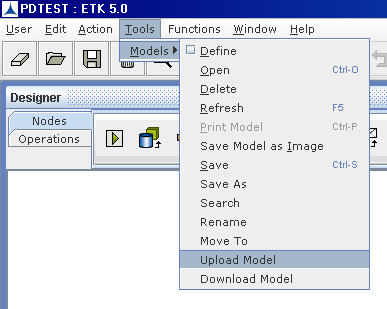
Uploading a Model_Figure 1
The Models Uploader screen appears.
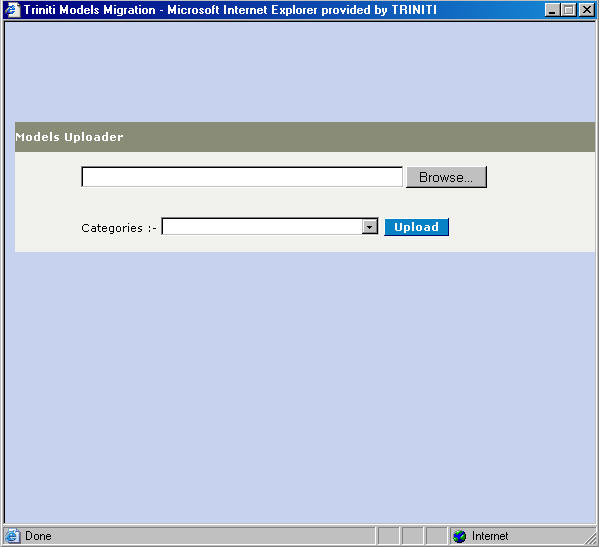
Uploading a Model_Figure 2
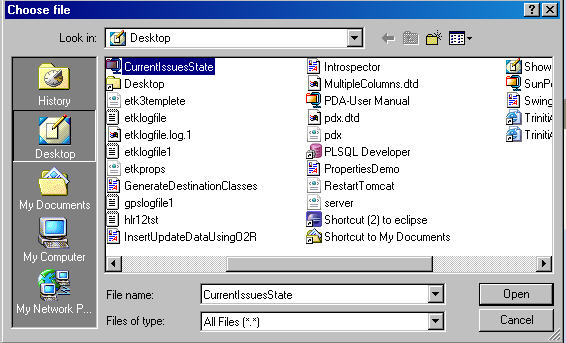
Uploading a Model_Figure 3
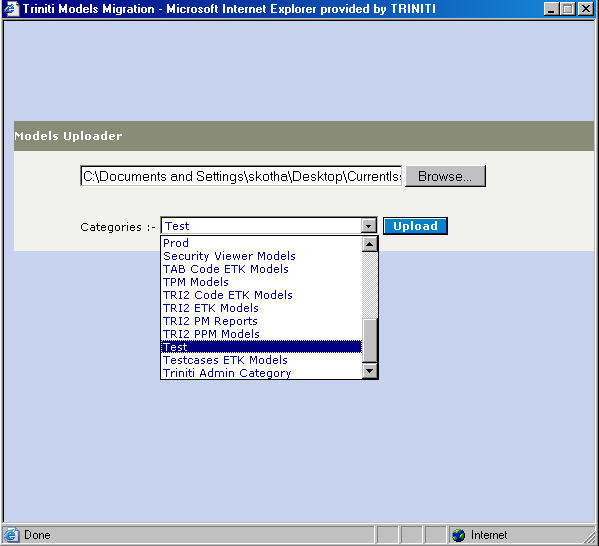
Uploading a model_Figure_4
A message indicating that the model is uploaded successfully will be displayed.