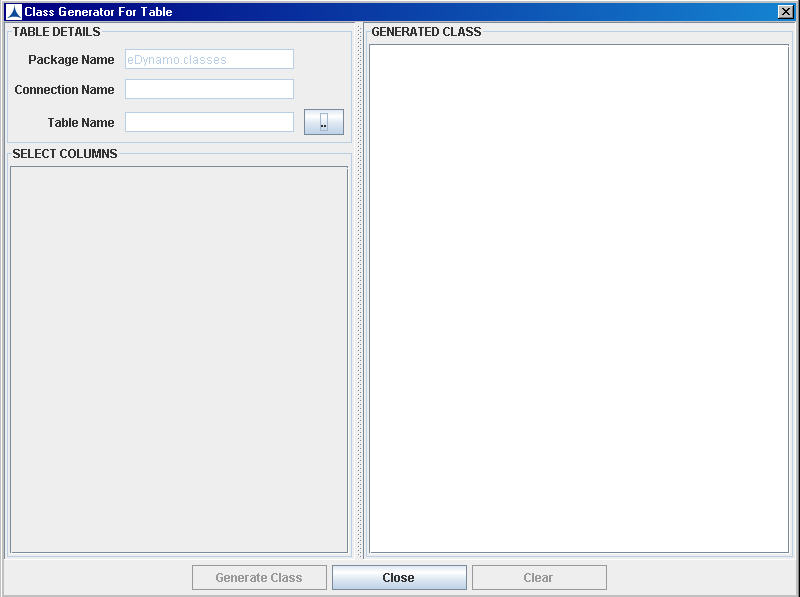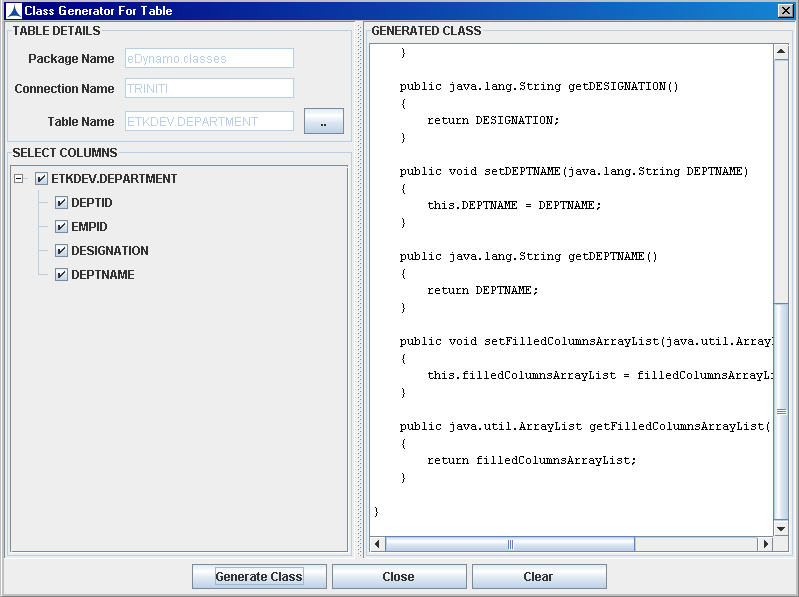Generate Business Objects from Table
Use this tool to generate classes from tables. This option will invoke all child tables for the selected table and the required columns can be selected. Based on selection the class(es) will be generated.
- Click Functions?????ETK 5.0?????Generate Business Objects from Tables. The Class Generator for Table dialog box is displayed as shown below:
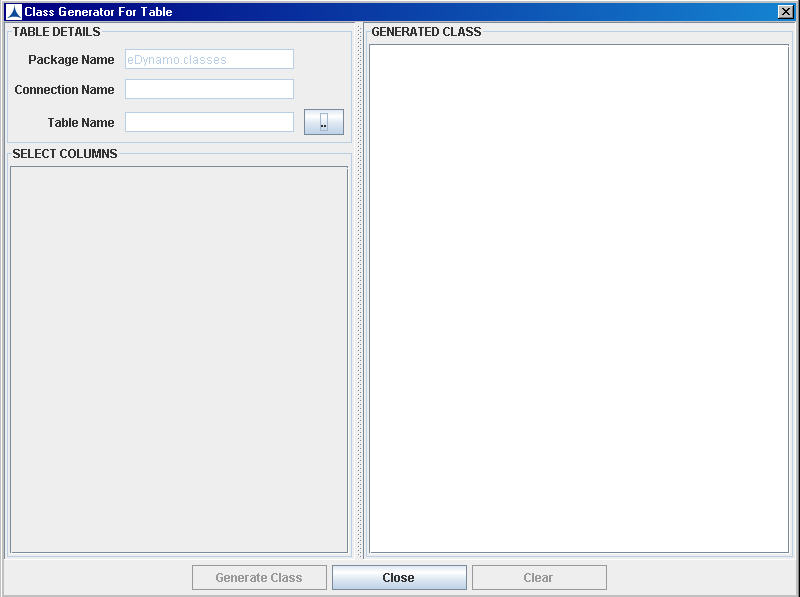
Other Tools and Features of eDapter Toolkit_Figure 7: Class Generator for Table
- Click on the button available at Table Name field to select the table, The selected table and the available columns are displayed under SELECT COLUMNS pane as shown in Other Tools and Features of eDapter Toolkit_Figure 8.
- Checkboxes are provided to select the tables/columns to include in the class. Child classes also can be added by right clicking on the table and selecting Add Child Table.
- Click Generate Class to generate the class for the table. The following screen is displayed:
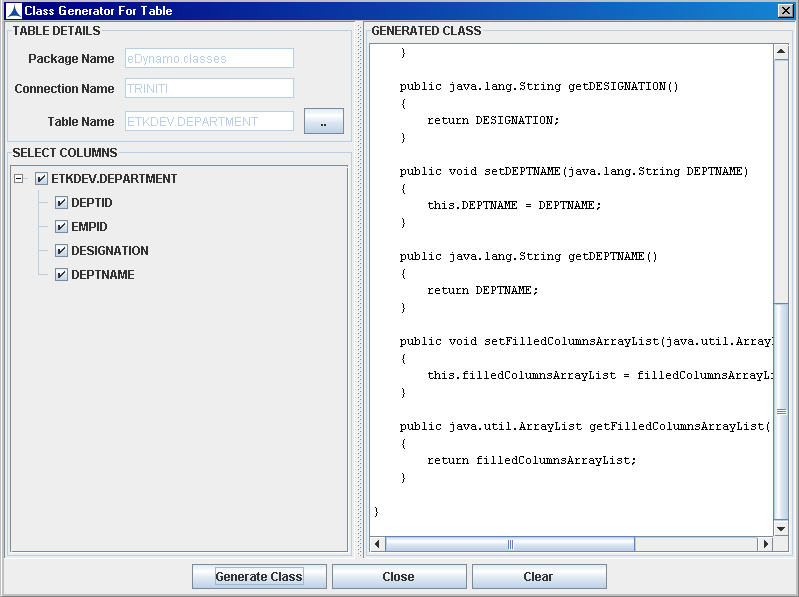
Other Tools and Features of eDapter Toolkit_ Figure 8: