Following are the Configuration changes that are to be done in firefox browser.
Type "about : config" in the Address bar of the firefox browser and press Enter, the following screen is appeared.
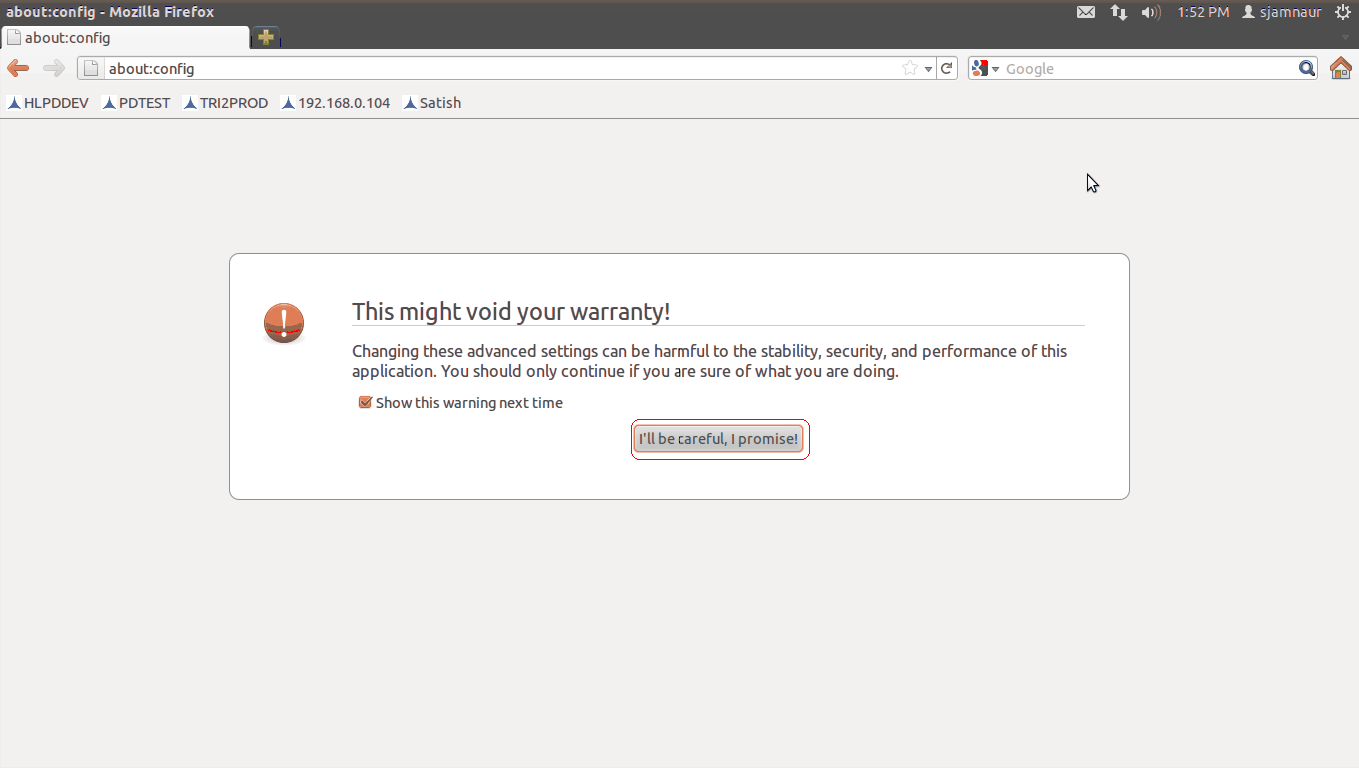
Troubleshooting and FAQs_Figure 24: Enter about:config in Address bar.
Click on "i'll be careful,i promise button" marked above in red.The following screen is appeared after entering "allow" in Filter field.
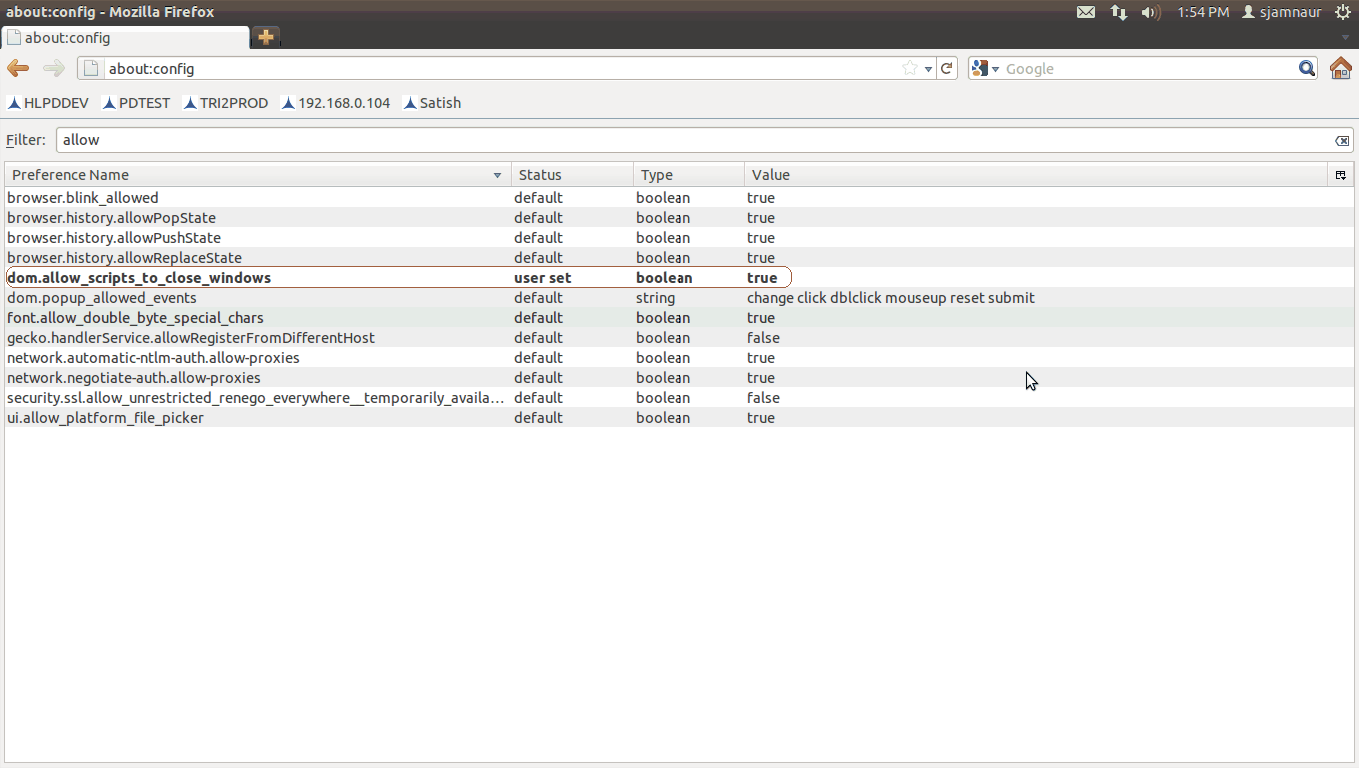
Troubleshooting and FAQs_Figure 25:Enter allow and make property TRUE.
Now make the property "dom.allow_scripts_to_close_windows" to "true" as shown above .
This solves the problem that we are facing with the close button of logout page in FireFox.