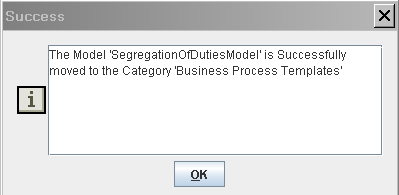To Move the selected Model
1)Click Tools?????Models????? Open Model on the menu bar as shown below
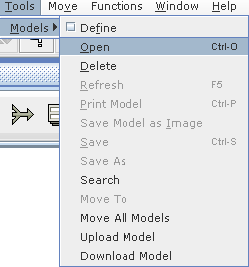
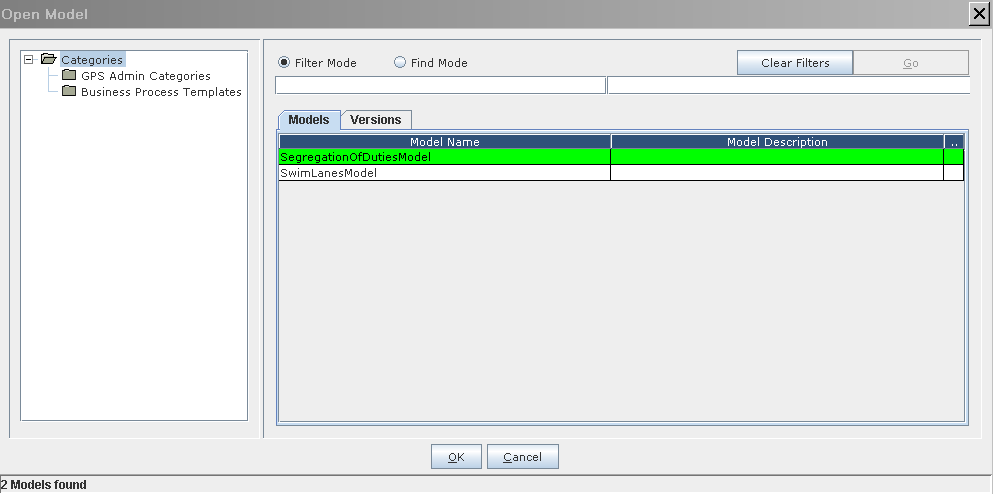
After clicking ok button click on Tools?????Models????? Move To on on the menu bar as shown below.
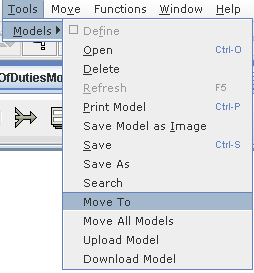
After clicking on Move To the following screen is appeared.
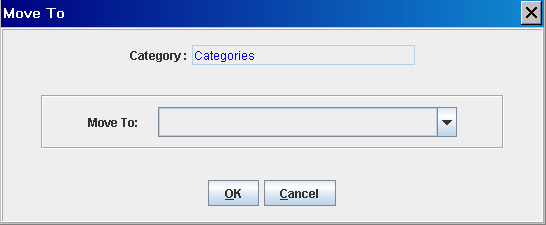
Now the selected Model is in the Categories Category.It Can be Moved to other category by selecting one of the available categories by clicking on the Move To combo box as shown below.
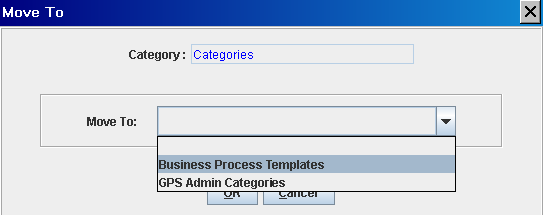
Select the category and click on ok button the following confirmation dialog is appeared.
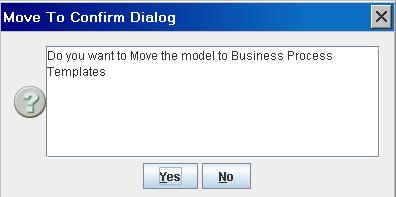
Click on yes button the following dialog is appeared.