To Move the Selected Model
Click on Tools----->Models---->Move Selected Models on the Menu Bar as shown below.
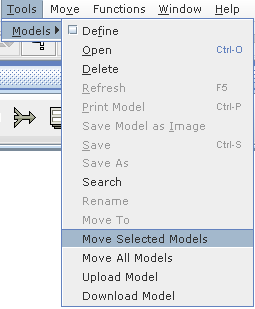
After Clicking on Move Selected Models the following screen is appeared.
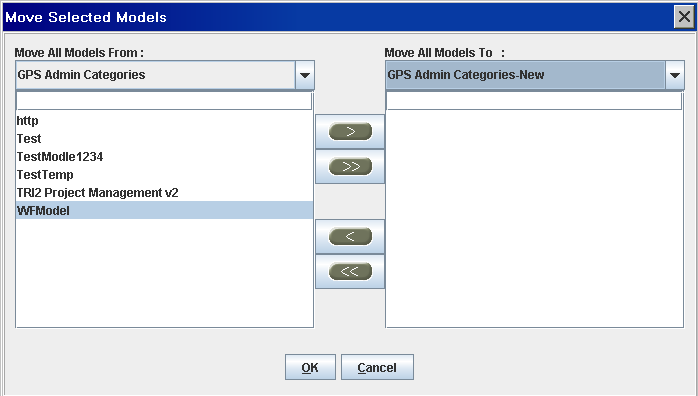
Select the Model and the Category to which it has to be moved as shown in the below figure.
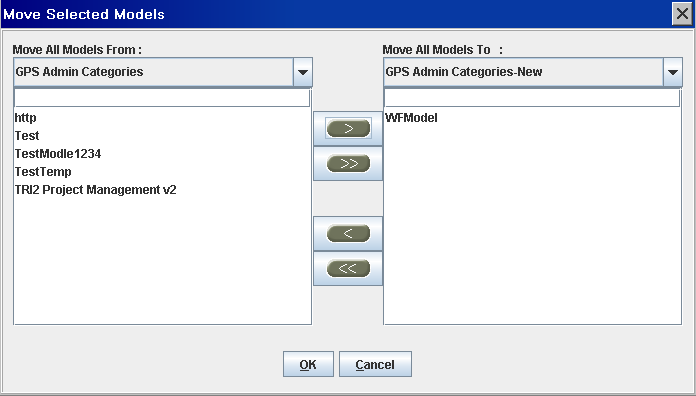
Click on ok button the following confirmation dialogue is appeared.
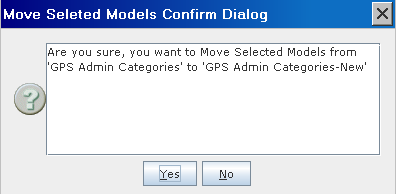
Click on yes button the message is displayed stating the selected Model is moved from one category to another.