Right-click on the select or cursor node in R2O frame and click Delete Node. Confirmation dialog box is displayed as shown in the Nodes Configuration_Figure 30. Click Yes to delete the node or click No to cancel the action.
Note: If there are two selects or cursors adjacent to each other then the node on which the focus is, gets deleted. If parent select or cursor, with child select or cursor attached to it, is deleted, all the child selects or cursors are deleted.
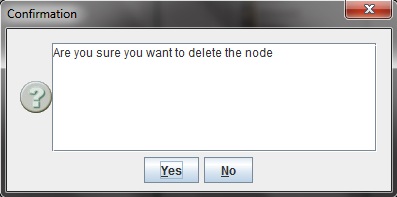
Nodes Configuration_Figure 30: Delete Node