The user can specify the flow of execution of a Select or Cursor or for a Destination when an exception comes at data level or any other sql exceptions. All the exception information will be inserted into t_etk_exceptions table which is created in Stategps schema.
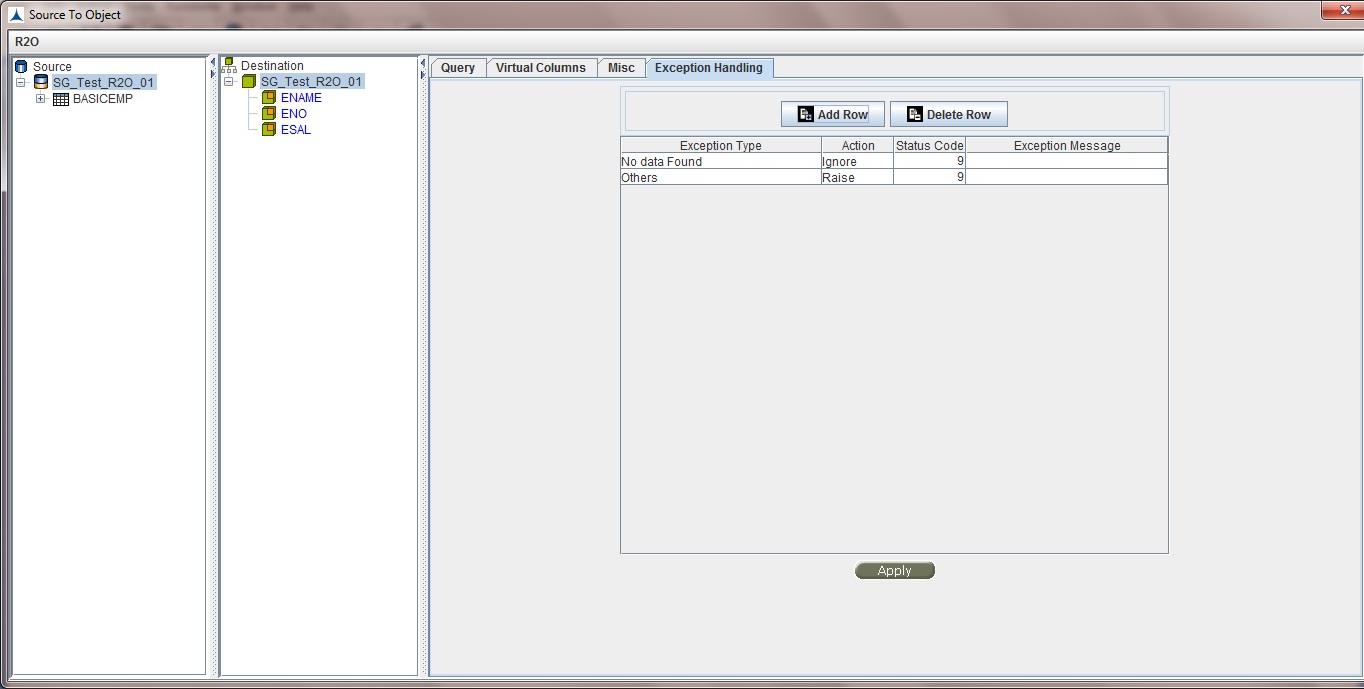
Nodes Configuration_Figure 34:
Add Row: This button is used for specifying a new exception.
Delete Row: This button is used for deleting an existing exception.
Enter the following:
Exception Type: The exception type can be selected from list of values.
Action: The action to be performed when an exception occurs can be selected from list of values.
Status Code: The status code that needs to be inserted when an exception occurs.
Exception Message: The User can specify their own exception messages when a particular exception occurs.