Right-click on the select or cursor node in the R2O frame and click Find. Tree Find Dialog box is displayed (Nodes Configuration_Figure 29) where the value to be searched in the select or cursor tree is entered. The value can be searched either up or down the tree structure.
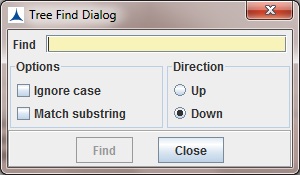
Nodes Configuration_Figure 29: Find Option