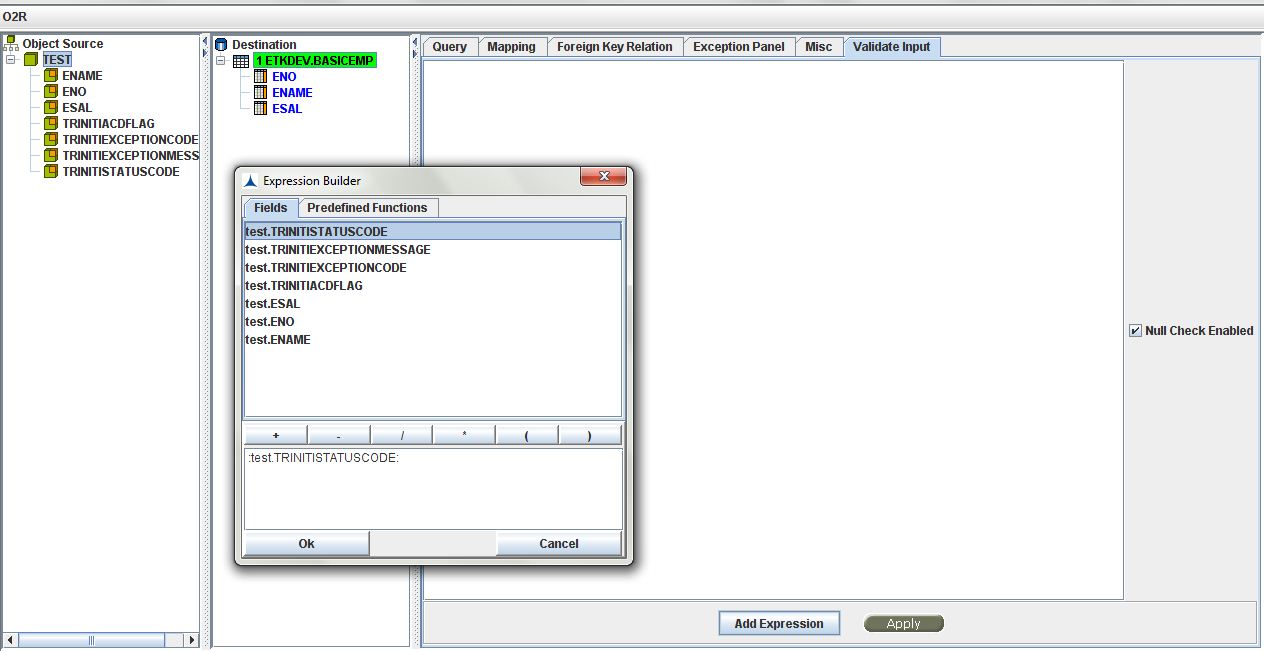Add Expression :
Validate Input panel is as shown in below figure.
This panel is used to let the user enter some expression. Depending on this expression, the specific destination will be executed.
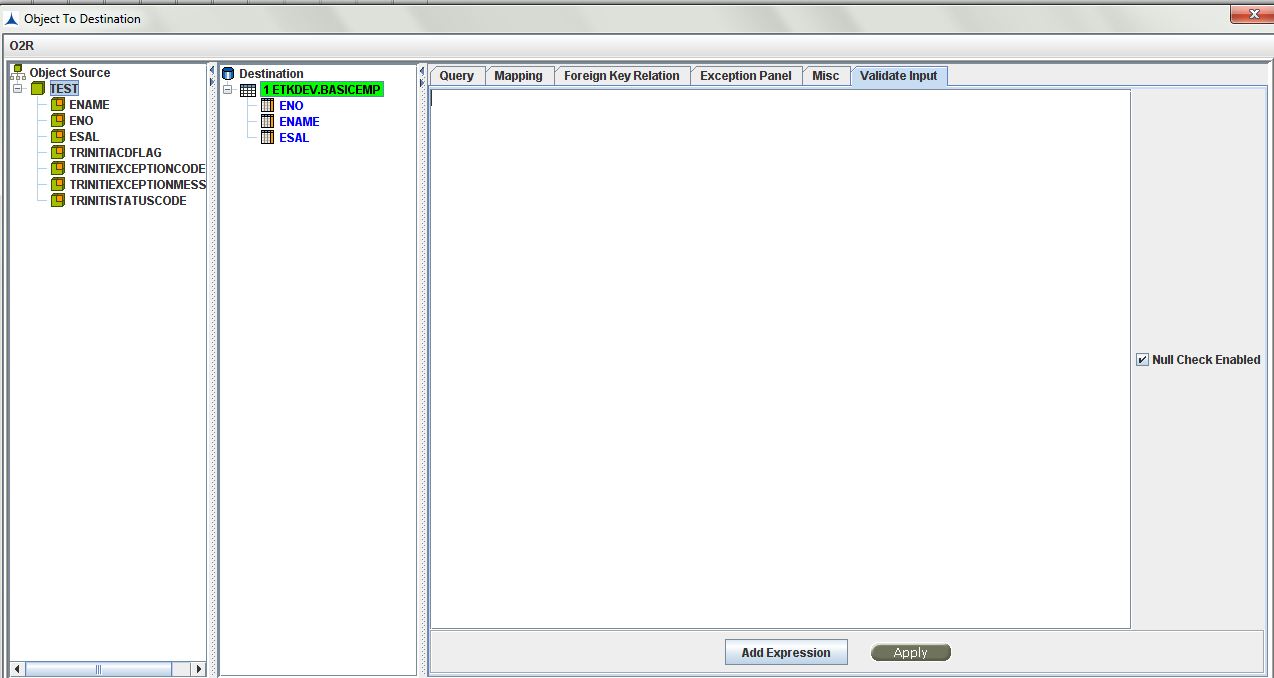
Configure Expression :
Instead of typing the expression manually, user can configure the expression using 'Expression Builder'. It will be displayed by clicking the 'Add Expression' button, as shown below.