Adding Procedure Destination Type
Select the Destination node and then select the Destination Type in Query tab as 'Procedure' and click the button highlighted as shown in figure below. Either enter the name of the procedure or select it from the list of values.
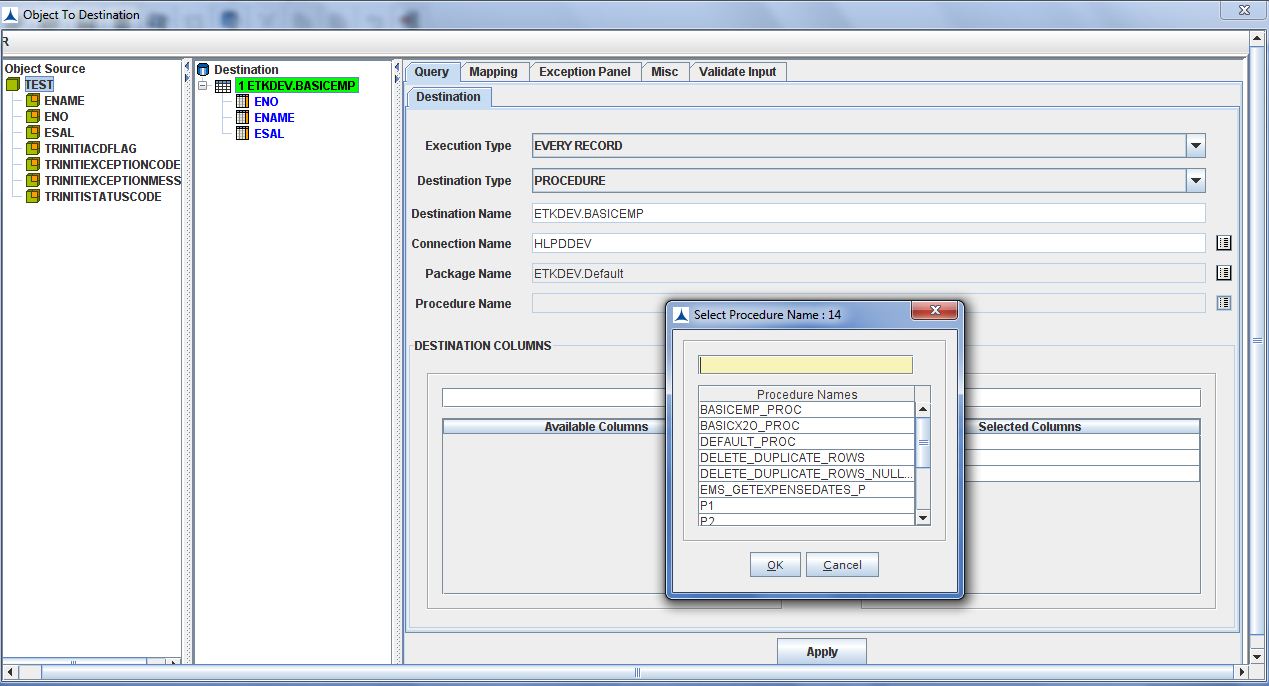
Nodes Configuration_Figure 57:
After entering/selecting the procedure name, click Ok. Now, select the parameters (if exists for a procedure) that appears under Available Columns section and click Apply. The parameters appear under the Destination Procedure.
Note : Procedure Query that is getting invoked will be displayed in the Instance runner logs.
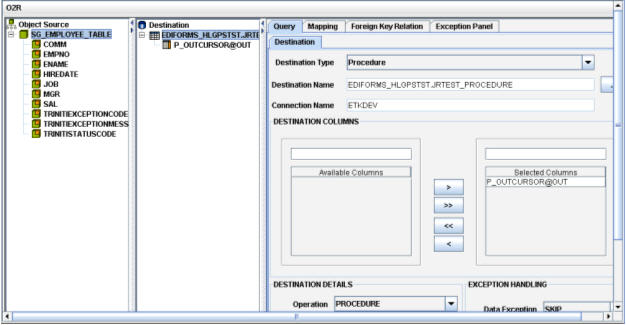
Nodes Configuration_Figure 58:
Map the columns in object source table with the parameters as required.
Note: If the procedure to be selected does not contain any parameters then the Object Source table containing a single row should be selected. Then the procedure will run once for each row.
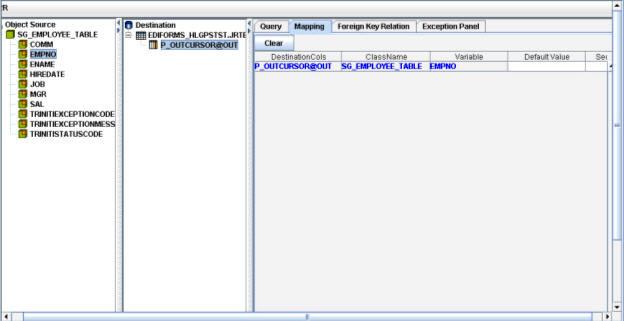
Nodes Configuration_Figure 59: