Select the Destination Type as "ETK INSTANCE" and select the destination ETK instance name from list of values at the Destination Name field, which will be executed for the records in source object based on the Execution Type. Then, click Apply.
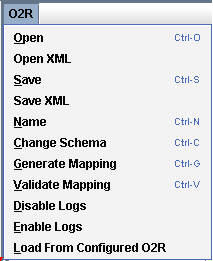
Nodes Configuration_Figure 60:
When the execution type is selected as "EVERY RECORD" then the destination ETK instance will run for all records in the source. When the execution type is selected as "PRE PROCESS" then the destination ETK instance will run for the first record in the source object. When the execution type is selected as "POST PROCESS" then the destination ETK instance will run for last record in the source object.