Right-click on the Object Source node and select Add Container Class. This pops up the Class Selection Dialog box. Select the class used for R2O mapping.
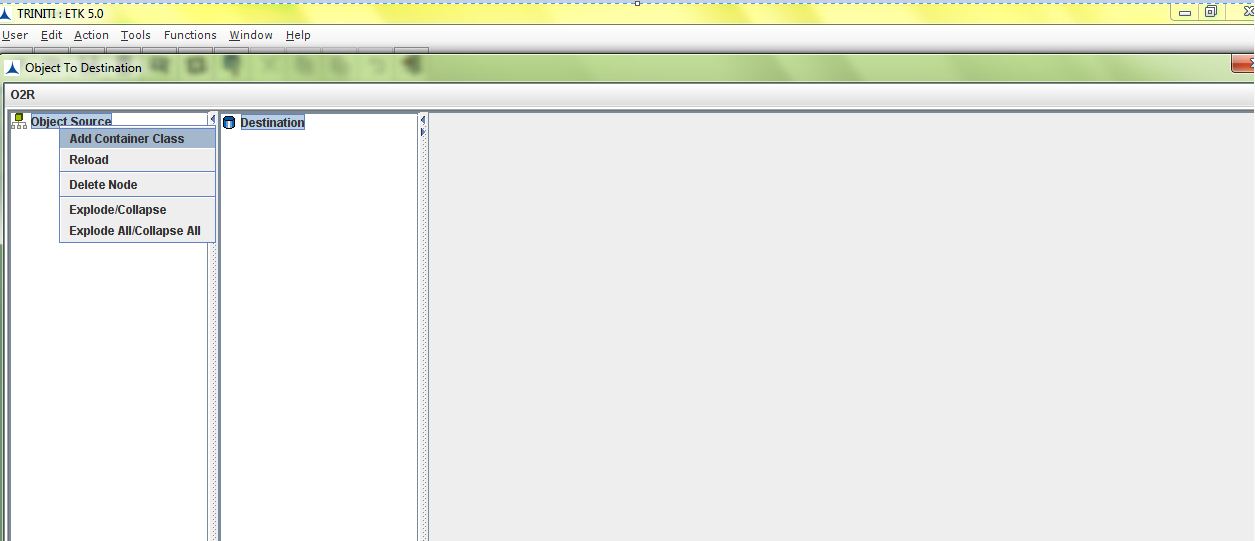
Figure : Adding Container Class
Select class from dialog.
Select the class from the dialog as shown below.
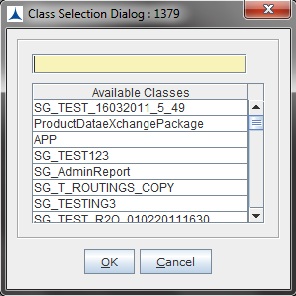
Source Class Structure
On selecting a source class, a tree structure is formed at the source which contains the selected class structure and all its child classes as shown in below figure.
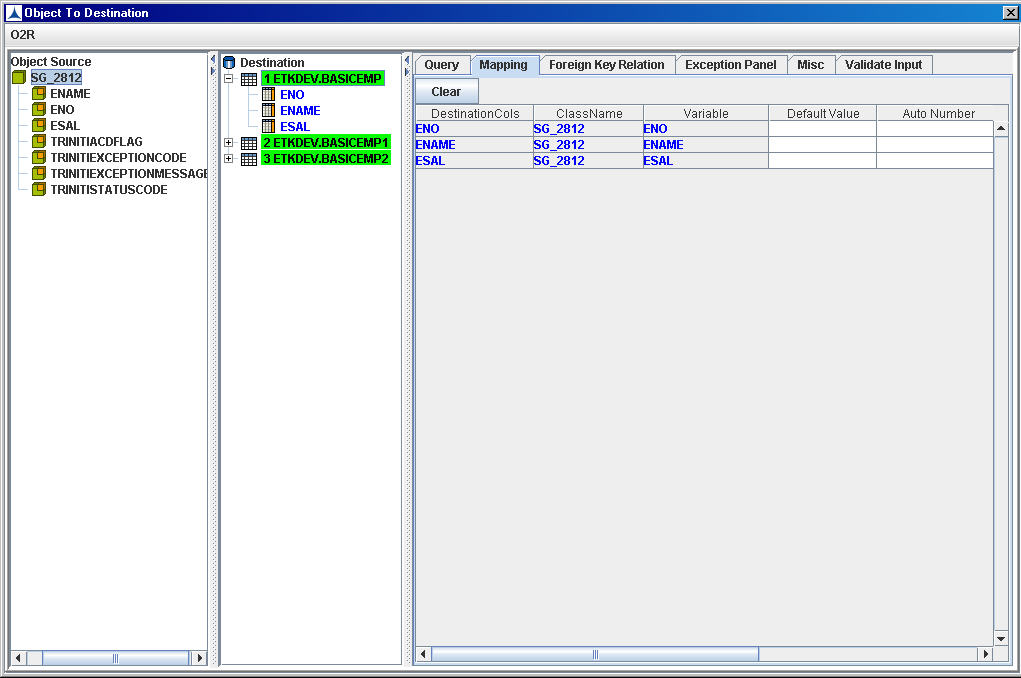
Nodes Configuration_Figure 45: The Source Class Structure