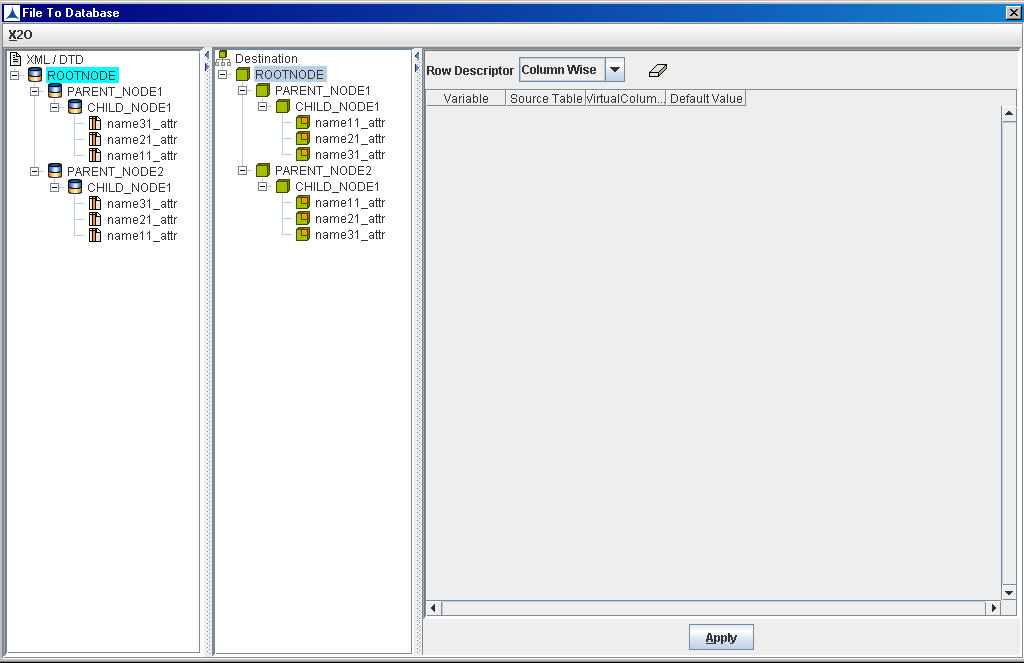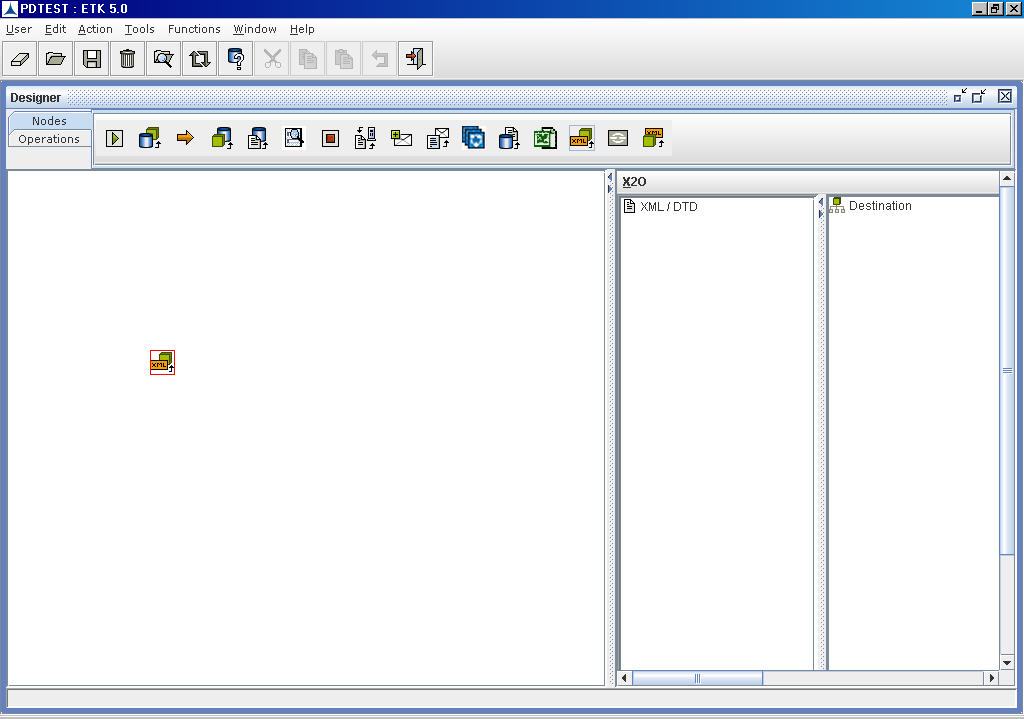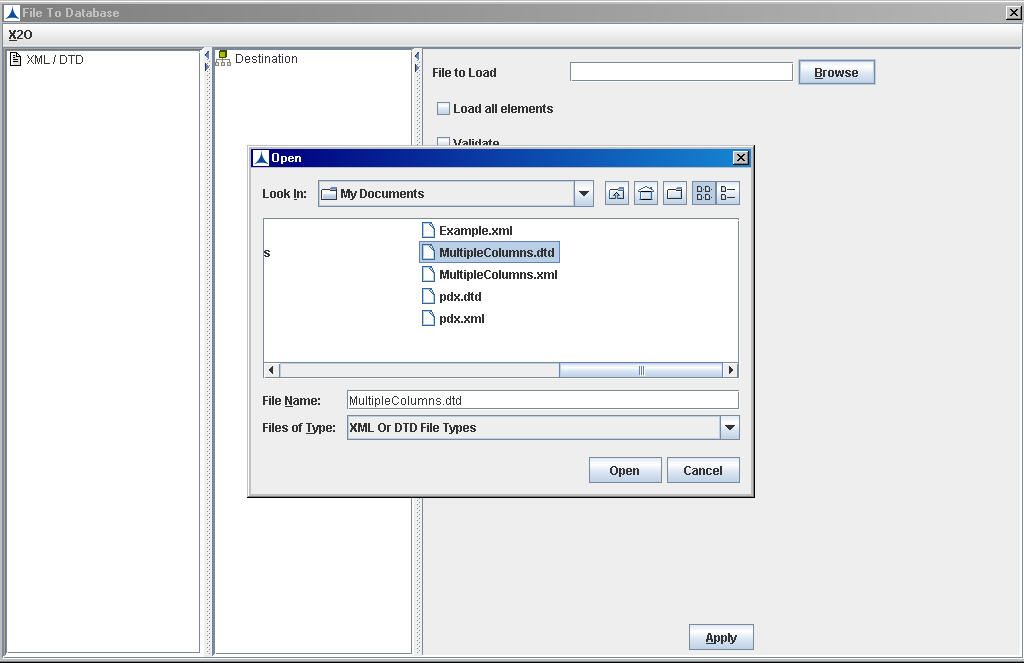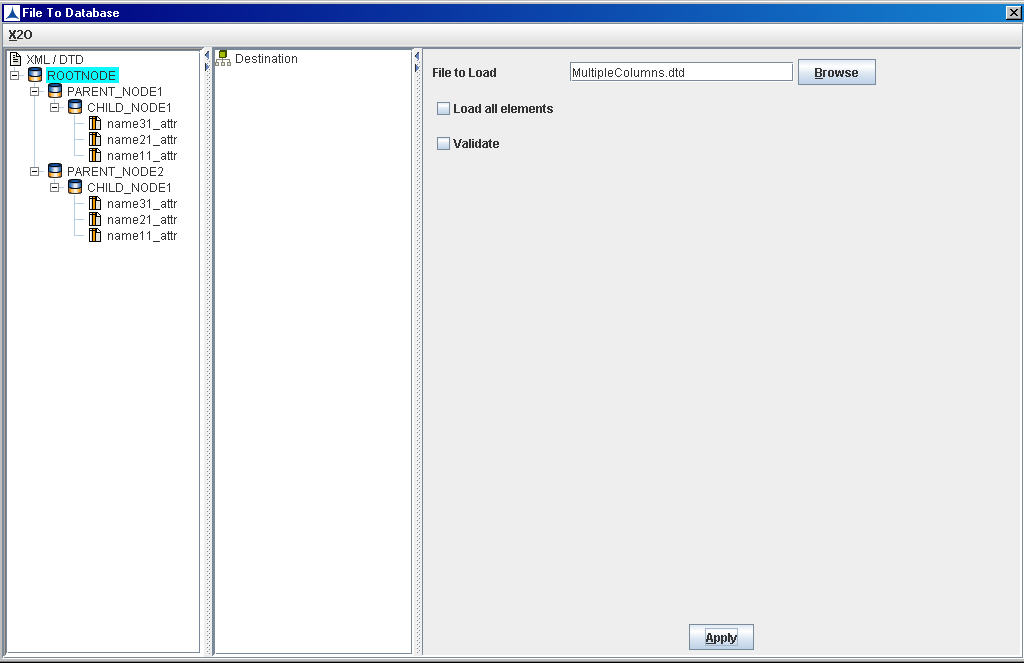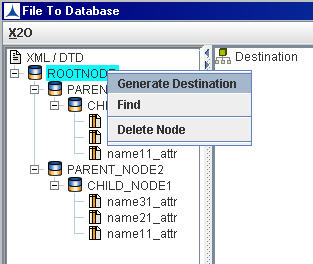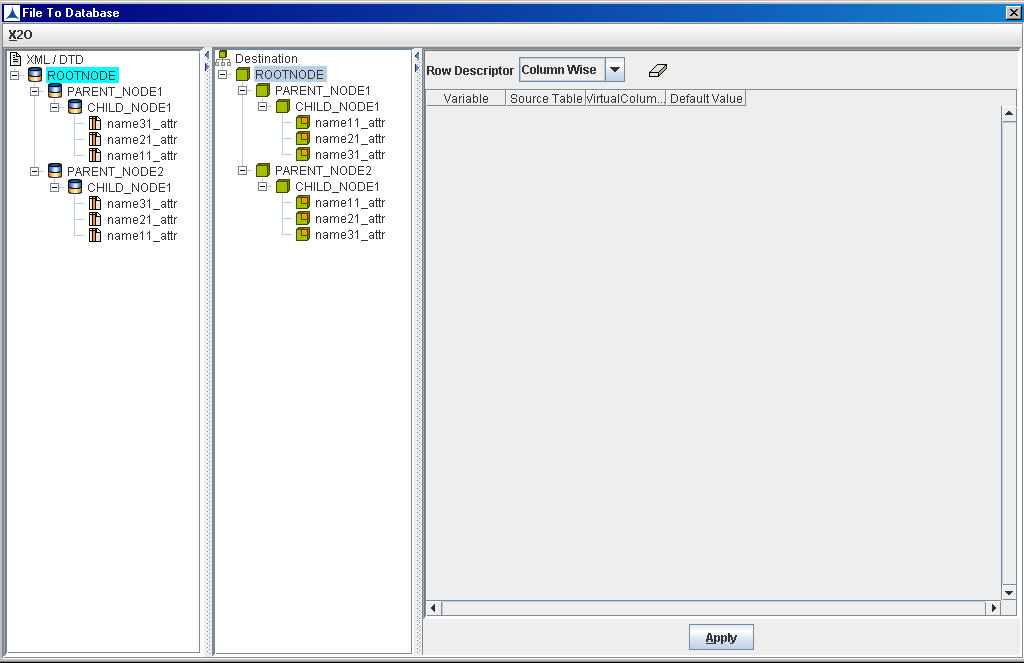Configuring X2O Node
The X2O node is used for transferring the data from XML file to Java Object. This Java Object is used by O2R node on requirement for transferring the data in this Object to another database.
- Drop the X2O node on to the workspace. Double-click on the menu bar of X2O frame to maximize the frame.
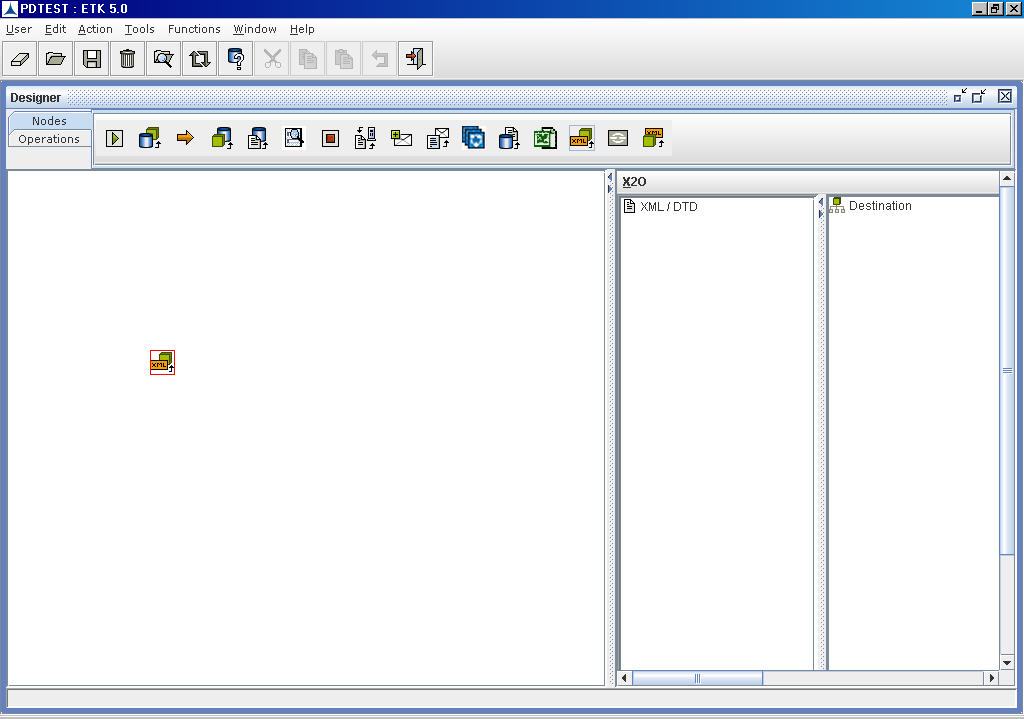
- Click on the Browse button for selecting the DTD file which contains the nodes definition.
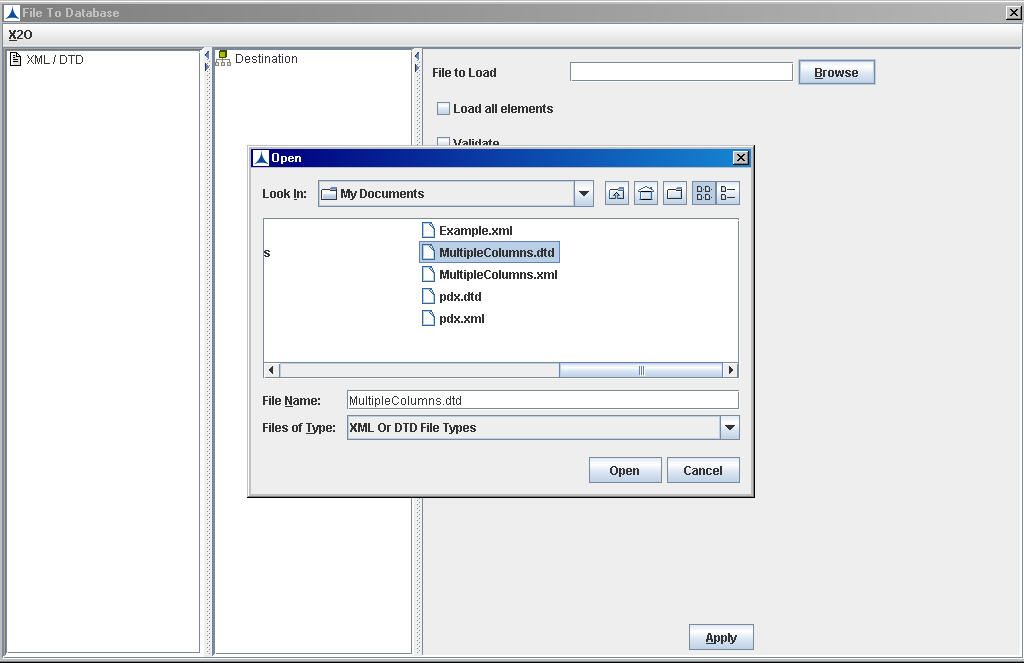
- Click Open on the above dialog box and then click Apply on X2O frame.
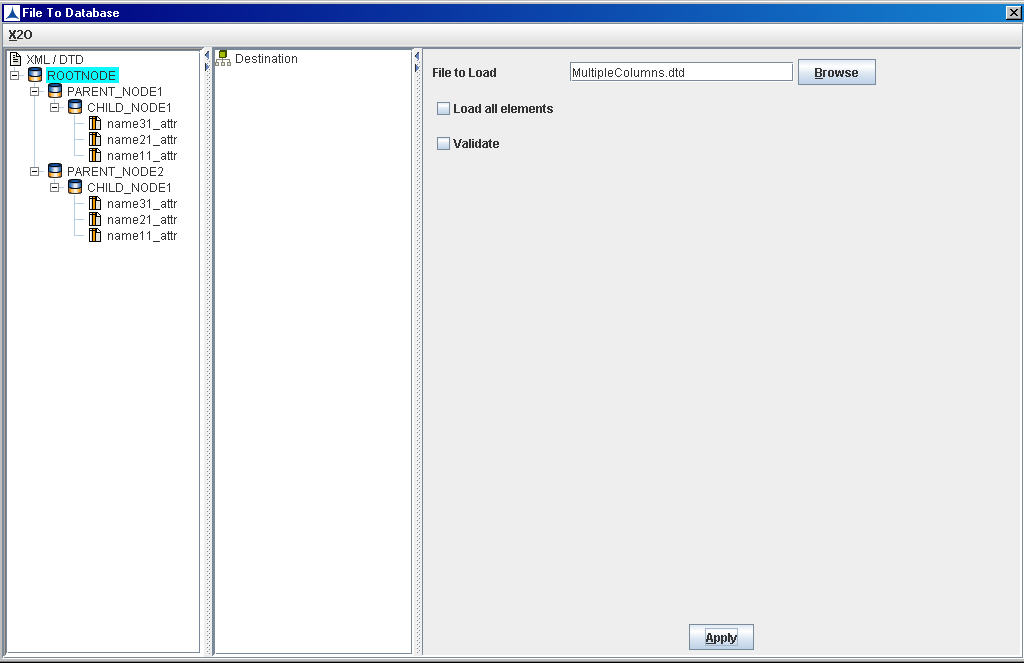
- The structure of parent and child nodes will be displayed under XML/DTD node. Then right-click on XML/DTD node and click on the Generate Destination popup menu item for generating Java Object.
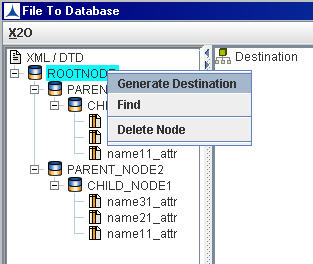
The generated bean will be displayed under Destination node as shown below.