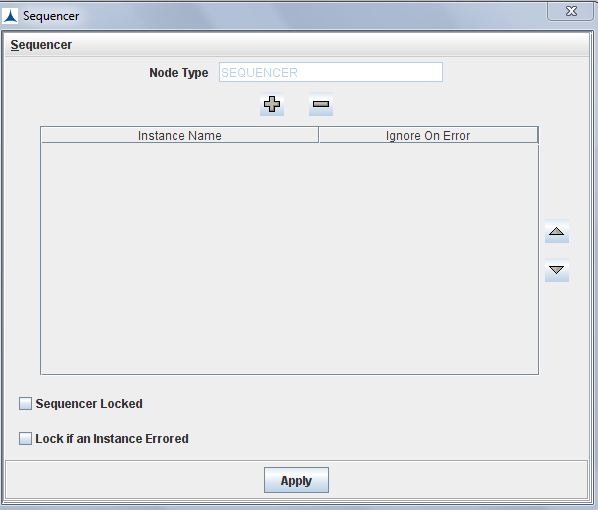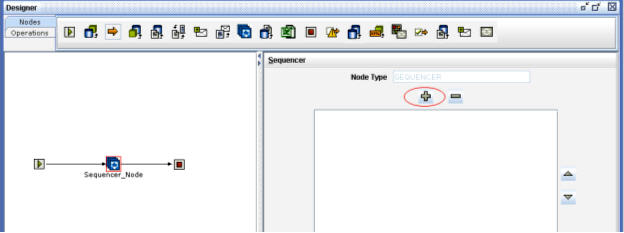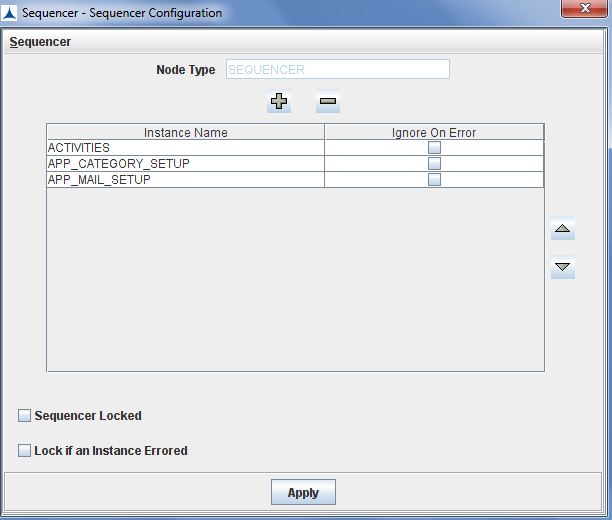Configuring Sequencer Node
To configure a Sequencer node:
- Node description : This node will help to run different models together in a Sequence
- Click on the Sequencer node in the Nodes Area and place it on the work area.
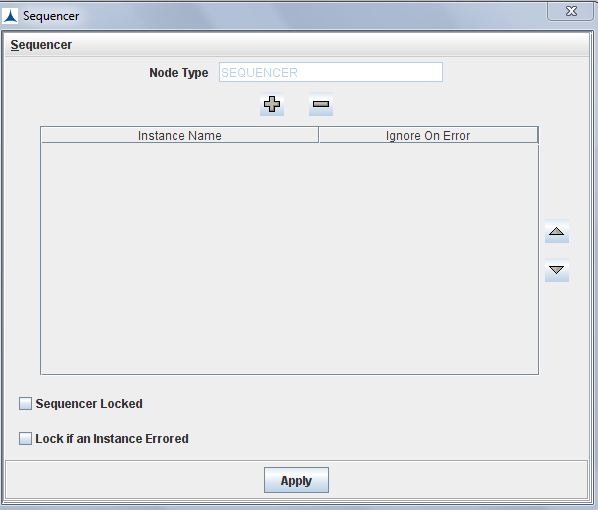
Nodes Configuration_Figure 95: Configuring Sequencer.
- Double-click the Sequencer Node to name the Sequencer.
- Sequencer frame is displayed on the right pane as shown in the screenshot above.
- Click on the '+ button' marked in red that is shown in the below figure. The following dialog box is displayed.
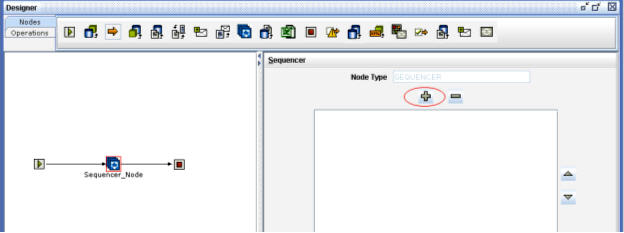
Nodes Configuration_Figure 96:
- After selecting the instances, click OK. The selected instances appear as shown in the below figure.
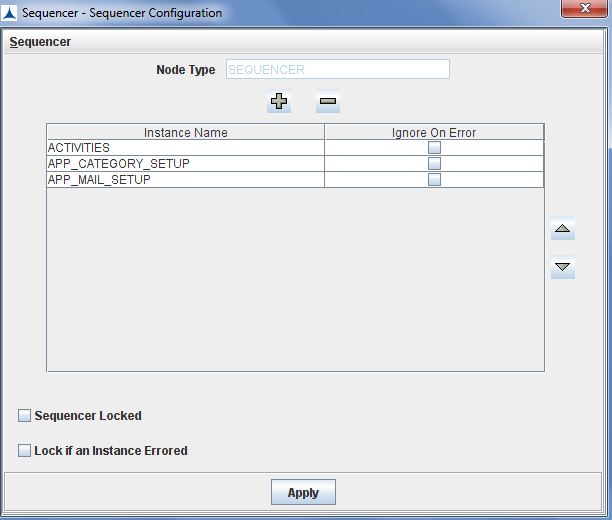
Nodes Configuration_Figure 97:
- Select the Ignore On Error checkbox corresponding to the instances for which the error should be ignored, if occurs while running a Sequencer, in order to continue the process of running the successive instances in a sequencer.
- The Up/Down arrow icons on the right side of the Sequencer pane are used to swap the selected instances list.
- Lock if an Instance Errored : This checkbox is selected and Ignore on Error is unchecked for the models in the Sequencer, and in runtime if the Sequencer fires an Exception, then automatically the Sequencer Locked checkbox gets selected and until it is manually unchecked, Sequencer does not get executed.
- Click Apply button to save the configuration.